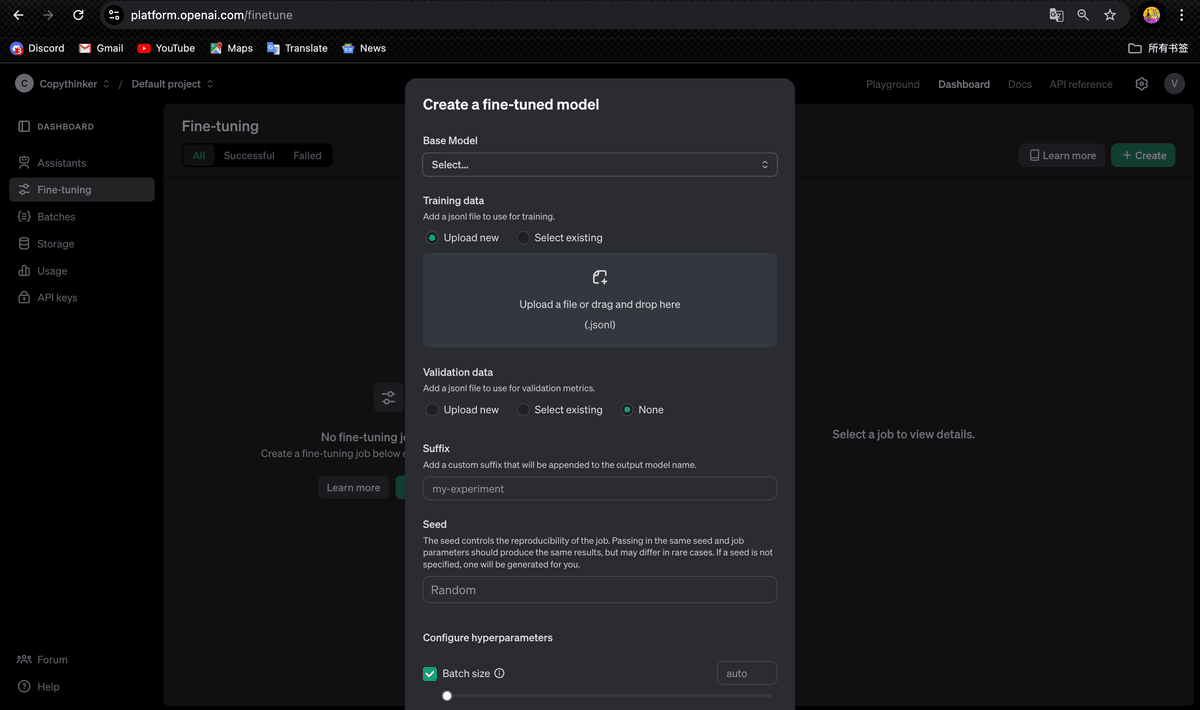GPT-4 API 微調指的是透過提供特定的任務數據,對預先訓練的模型進行進一步最佳化,以提升其在特定應用場景中的表現。這個過程可以幫助你客製化GPT-4 以適應個人化需求,例如改善對話回應、產生更準確的內容等。
1.
在開始之前,你需要確保具備以下條件:
OpenAI 帳號:在OpenAI 平台上註冊並取得GPT-4 API 的使用權限。
API Key :確保你已經取得並保存了GPT-4 API 的金鑰,這是用來呼叫API 的憑證。
程式設計環境:你可以選擇任何支援發送HTTP 請求的環境,例如Python、JavaScript 或其他程式語言。你將需要與API 通訊以進行資料上傳和微調任務的建立。
2.
微調所需的資料集是由多組「輸入」和「期望輸出」組成的。每個輸入與輸出對應該描述特定的任務,例如問答配對、提示與產生的文字對等。資料集應使用JSON 格式,所有的樣本都需要格式化為一系列輸入和輸出的對應。
資料集格式範例:每個樣本應該由兩個部分構成:prompt(輸入)和completion(模型輸出)。例如:
輸入1:"你今天過得怎麼樣?"
輸出1:"我今天過得很好,謝謝你的關心!"
你可以將這個過程擴展到更多樣本,確保你的資料集中包含多樣化的任務範例,並且標註準確無誤。
3.
一旦準備好了資料集,下一步是將資料上傳到OpenAI 進行微調。上傳時,你需要確保資料集格式正確。可以透過OpenAI 提供的API 介面將檔案上傳到伺服器,上傳成功後系統會傳回一個檔案ID,用於後續的微調任務。
你需要記錄該檔案ID,之後的微調步驟中將會用到這個ID 來辨識你上傳的檔案。
4.
當資料集上傳成功後,接下來是啟動微調任務。你需要使用上傳檔案的ID 來建立微調任務,系統將基於GPT-4 模型對你的資料集進行訓練。
在建立任務時,你也可以根據需求自訂一些參數,例如:
學習率:影響模型微調時的更新速度,合理的學習率可以幫助模型更好地適應任務。
訓練輪次:也就是模型遍歷整個資料集的次數,通常輪次越多,模型越能學習到資料的細節。
批次大小:即每次訓練時使用的資料樣本數。
一旦微調任務創建成功,你會獲得一個微調任務的ID。
5.
微調任務創建之後,你可以隨時查詢微調進度。透過查看任務狀態,你可以了解模型訓練的每個步驟,以及訓練的損失值(loss),這些指標可以幫助你判斷微調的效果。
當微調任務完成時,系統會產生一個微調後的模型ID,你可以使用這個新的ID 來進行後續呼叫。
6.
當微調完成後,你可以使用微調後的模型進行推理。在呼叫GPT-4 API 時,取代原先的模型ID 為新的微調模型ID,這樣產生的內容將更符合你的特定任務需求。
微調後的模型將根據你的客製化資料產生內容,可以應用於對話、內容生成、文字總結等多種場景。
7.
資料品質<br>微調效果取決於資料集的質量,確保資料集標註準確、資料內容多樣化,避免重複或無效資料。
資料量<br>資料集的大小也會影響微調效果。對於簡單任務,可能只需要數千個數據,而對於複雜任務,資料集可能需要數萬個樣本。
超參數調優<br>你可以調整學習率、訓練輪次和批次大小,以提高模型表現。合適的參數可以讓模型更適應任務。
監控與調整<br>在微調過程中,持續監控模型損失值的變化,以判斷模型是否逐漸學習。若損失值下降不理想,可以考慮調整資料或參數。
8.
通过 GPT-4 API 进行微调,你可以将强大的预训练模型应用于特定任务,创建高效且定制化的 AI 应用程序。从智能对话系统到内容生成,微调后的 GPT-4 模型可以显著提高任务的准确性和执行效率。