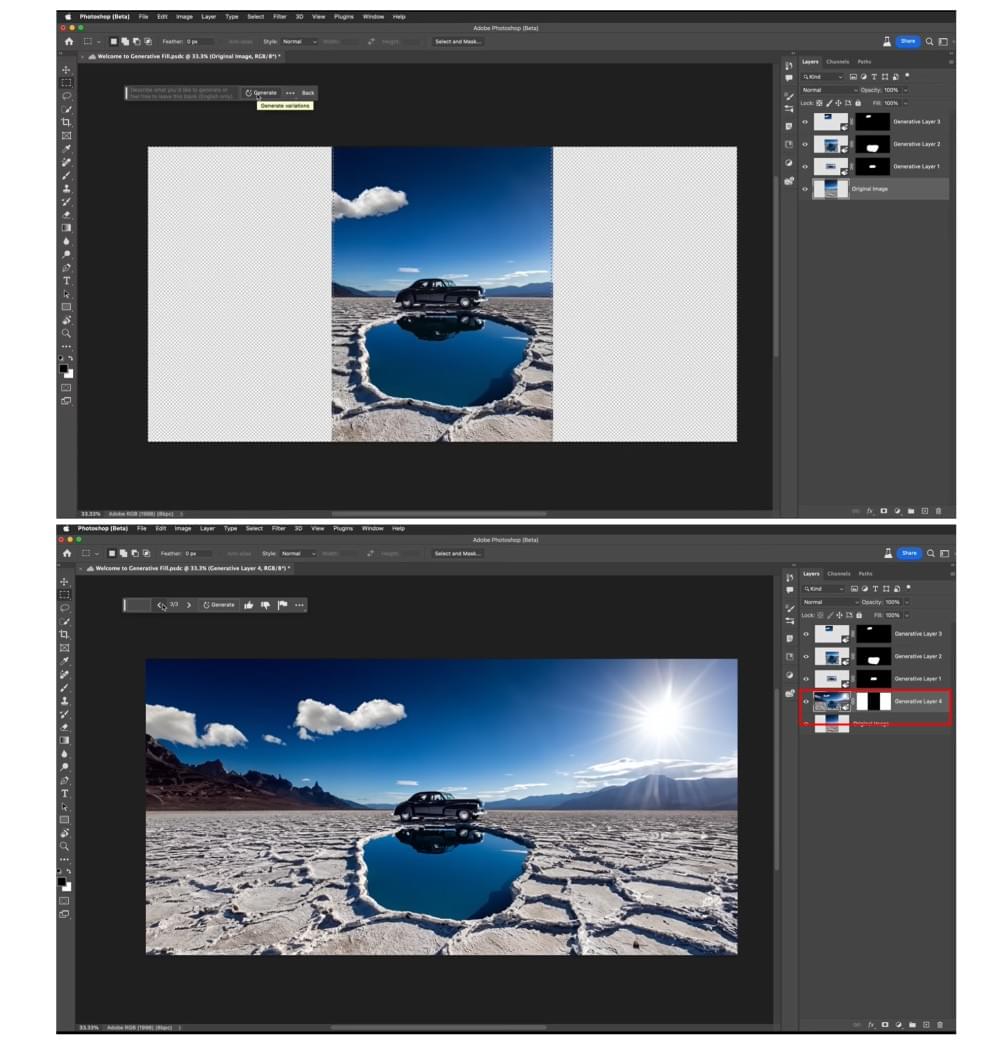Provided by the community masters of Singapore Neural Network - ChatGPT recharge platform!
AI drawing tools have developed rapidly in recent years, including many innovative products and features.
First of all, we have to mention the AI function of Adobe Photoshop. In the latest beta version, Photoshop has added a function called " Generate Fill ", which uses AI technology to perform any fill editing, including changing the expression, posture, and even age of the person. Just enter keywords and you can deeply edit the photo to what you want, which is impossible in traditional image processing software.
For example, the following picture is a photo of a car. By using AI technology, the blank parts can be seamlessly filled, and the quality remains lossless and high-definition; it can also be transformed into what you want according to the input instructions.
This article mainly discusses the new features of Photoshop 2023 Beta, as well as the nanny-level tutorial for installing the patriotic version.
Here are the new features in the Photoshop Beta:
- AI Generates Fill : The hottest AI Generates Fill feature in recent times, this is a novel tool available only in the Photoshop Beta desktop application. It allows users to non-destructively add, extend, or remove content from an image through simple text prompts, achieving surprisingly realistic results in seconds. To use this feature, select an object or area in the target image and select the Generate Fill button or the Edit>Generate Fill menu.
- Adjustment Presets : The Adjustment panel now includes presets such as Portrait, Landscape, Photo Fix, Creative, Black and White, and Film Style. This is an ideal solution for photo editors who want to create stunning images and save time and effort in complex workflows.
- Removal Tool : This is a user-friendly and powerful tool that can quickly and effectively remove unwanted or damaging areas in photos. It uses intelligent technology to remove unwanted objects from the image that the user has swiped over, automatically filling in the background while maintaining the integrity and depth of the object in complex backgrounds.
- Contextual Taskbar : With the release of Photoshop 24.5, you’ll be able to find the right tool in Photoshop at the right time to speed up your workflow. The Contextual Taskbar is a persistent menu that provides the most relevant next steps in your workflow. For example, when you select an object, the Contextual Taskbar appears on the canvas, providing more custom options as potential next steps, such as Select and Mask, Feather, Invert, Create Adjustment Layer, or Fill in Selection.
- Improved Gradient Tool : With the May release of Photoshop 24.5, you can easily draw, preview, and modify beautiful gradients in the Photoshop desktop application. Gradients have been significantly enhanced and workflows have been accelerated with the introduction of new on-canvas controls and live previews, which allow for non-destructive editing. Use the gradient widget to adjust gradients and check their effects in real time. Add color and opacity stops and move them to adjust color, density, opacity, and blending modes.
Here are some complete steps to install Patriot Free Edition:
1. Download and install:
- Click Buy to get the installation package immediately . After downloading, unzip the compressed package and double-click to open Adobe Creative_Cloud_Set-Up.exe.
- After clicking, continue the installation (click to continue according to the installation steps). Note: You need to log in during the installation process, so it is recommended to register with a foreign email address first, and set the registration address to the United States or India . Otherwise, the beta version may not be downloaded. Use the newly registered email address to register an Adobe account, and the registration address is also set to the United States or India . Recommended Microsoft email: https: //outlook.live.com/owa/
- After logging in, follow the wizard to install. Note: In the first or second step, a pop-up window will appear to detect "Adobe Genuine Service". Be sure to uncheck it ! If you select this option, the free trial experience will be invalid.
- Once you are done, go into Adobe Creative Cloud.
- Even if the installation is 100%, the software may not be opened for you. In this case, you can just open it manually.
- After opening the software, click on the beta application on the left, and then click on photoshop (beta) trial on the right. At this time, it will start to install automatically. I have clicked it before taking a screenshot. You can just click on PS trial. (If there is no PS beta, it means that the previous steps are wrong and the location is not selected as the United States or India)
- After installation, you can see a 7-day trial.
- Click [Start Trial] to open PS. Pay attention to Photoshop (beta)
- The interface after opening is as follows, it is still a 7-day trial.
2. Unlocking method:
1. Unzip the cracked file provided in the installation package obtained from this platform and double-click to open AdobeGenP.exe .
2. Open the file provided by the installation package and click search to search .
3. After the progress is loaded, click patch to complete all operations.
After unlocking, the trial will be gone and you can use it for free in the future. Go play now!
Stellar AI, Stellar AI, Stellar AI Chat, Stellar AI Drawing, Stellar AI Chat, Chinese version AI, Chinese version ChatGPT, Hong Kong version AI Chat, free use of Midjourney, free use of ChatGPT, free use of ChatGPT4.0, free AI, AI that can be used without VPN, integrated AI application, Hong Kong Stellar Digital Technology Co., Ltd., website: str.hk.